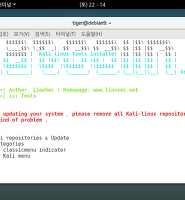| 일 | 월 | 화 | 수 | 목 | 금 | 토 |
|---|---|---|---|---|---|---|
| 1 | 2 | 3 | 4 | 5 | 6 | |
| 7 | 8 | 9 | 10 | 11 | 12 | 13 |
| 14 | 15 | 16 | 17 | 18 | 19 | 20 |
| 21 | 22 | 23 | 24 | 25 | 26 | 27 |
| 28 | 29 | 30 |
- hrrp-waf-fingerprint
- 데비안
- Vulnerability
- poc
- kali tool
- Exploit
- 모의침투
- http-waf-detect
- 리눅스백도어
- 크롬
- exploittation
- Vagrant Reload Plugin
- Miori
- 배포판
- katoolin
- D3cmb3r
- wafw00f
- kali linux tool
- 증강현실
- 멀티터치
- web firewall
- 메타스플로잇
- ThinkPHP
- sqlite3
- 크롬 카나리아
- Metasploitable 3
- MITM
- vagant
- 메타스플로잇터블
- SpeakUp
- Today
- Total
타이거팀 (번역 아티클)
구글 크롬 63이 MiTM 공격을 탐지해 당신에게 경고를 해 줄 전망 본문
Google Chrome Will Soon Warn You of Software That Performs MitM Attacks
------------------------------------------------------------------------------
구글 크롬이 MitM 공격을 하는 서드파티 소프트웨어를 탐지해 당신에게 경고를 해 줄 전망이다.
Google Chrome 63 will include a new security feature that will detect when third-party software is performing a Man-in-the-Middle (MitM) attack that hijacks the user's Internet connection.
A MitM attack is when an application installed on a user's computer or a local network intercepts the user's web traffic.
구글 크롬 63에는 새로운 보안 기능이 포함됩니다. 서드파티 소프트웨어가 사용자의 인터넷 연결을 가로채는 Man-in-the-middle(중간자 공격)을 수행하면 크롬이 이를 탐지할 수 있는 기능이죠
MitM 공격은 사용자의 컴퓨터나 로컬 네트워크에 설치된 앱이 사용자의 웹 트래픽을 가로채려고 할 때 생깁니다.
For the party performing the MitM attack, the hardest part is dealing with encrypted HTTPS traffic.
Most MitM toolkits fail to correctly rewrite the user's encrypted connections, causing SSL errors that Chrome will detect.
MitM에서 가장 어려운 부분은 암호화된 HTTPS트래픽을 중간에 홀랑 까보고 다시 덮는거지요.
대부분의 MitMToolkits가 실패하는건 사용자의 암호화된 연결을 한번 까본 다음 제대로 https로 암호화 재작성을 하지못해 생깁니다.
접속을 시도하고 실패하는 과정에서 다수의 SSL오류가 발생하는데 Chrome이 이 부분을 감지할 수 있는겁니다.
Chrome will show on error when it suspects MitM attacks
The new Chrome 63 feature is in the form of a new warning screen.
MItM 공격이 의심될 경우, 새로운 Chrome63 추가 보안 기능은 새로운 경고 스크린을 띄우는 거구요
This new error will appear whenever Chrome detects a large number of SSL connection errors in a short timespan, a sign that someone is trying — and failing — to intercept the user's web traffic.
This includes both malware and legitimate applications,
such as antivirus and firewall applications.
The new Chrome error won't show up for all antivirus and firewall software,
but only for those that do not rewrite SSL connections in a proper way, resulting in SSL errors.
새로운 경고스크린은 말웨어뿐만 아니라 모든 바이러스 백신이나 방화벽 앱 역시 적절한 방식으로 한번 까본 SSL 연결을 다시 재작성하지 않는 경우에
SSL오류들을 만들어 내기 때문에, 짧은 시간 내에 다수의 SSL연결 접속 시도와 실패가 여러 번 반복되는 오류가 감지되면 크롬에서 경고 창을 냅니다.
Sasha Perigo, a Standford student, developed this new security feature while working as a Google intern.
스탠포드 학생인 사샤 페리고는 구글에서 인턴으로 일하면서 이 새로운 보안 기능을 개발했다고합니다.
Feature available for testing in Chrome Canary
크롬카나리아 테스트에서 사용할 수 있는 기능
-----------------------------------------------------------------
According to the Chromium Development Calendar, Google will release Chrome 63 on December 5, bar any unforeseen events.
In the meantime, users can preview it via the Google Chrome dev branch, also known as Google Canary.
This option is not available by default in Chrome Canary, and a small trick is needed to make it appear in current distributions. Just follow the steps below:
크로미움 개발 일정에 따르면, 구글은 12월 5일에 크롬 63을 출시할 예정입니다.
"Google Canary"라고도 알려진 Google Chrome 얼리어댑터용 개발 버전의 브랜치를 통해 사용자는 크롬 63에서 적용될 기능을 프리뷰해 볼 수 있습니다.
이 옵션은 기본적으로 크롬 카나리아에서 사용할 수는 없지만 작은 트릭이 한 가지 필요합니다.
* 크롬 카나리아 다운로드
https://www.google.co.kr/chrome/browser/canary.html
아래의 절차를 따릅니다.
Step 1: 크롬카나리아 실행
Step 2: 드롭다운 메뉴에서 속성 창 선택하기
Step 3: target 필드에 "--enable-features=MITMSoftwareInterstitial" 문구를 추가하고 저장합니다.
'테크아티클번역' 카테고리의 다른 글
| 리눅스백도어 SpeakUp에 대한 관련 번역 (0) | 2019.02.09 |
|---|---|
| NMAP & WAFW00F 웹방화벽 특정하기 (0) | 2017.11.19 |
| 윈도10에서 Metasploitable 3 세팅하기 (0) | 2017.11.14 |
| 데비안 우분투 리눅스에서 katoollin을 이용해 칼리의 침투테스트 툴 골라 설치하기 (0) | 2017.11.11 |
| 데비안 VS 레드햇리눅스의 베스트 리눅스 배포판 전쟁? (0) | 2017.09.18 |